Trapped URL: The Importance of Checking Internet Links Before Clicking
We all have been there – the moment when we receive an email or a message with a suspicious looking URL. With the increasing number of cyberattacks, it's imperative to take caution before clicking on any internet link. Checking the URL before clicking can save you from falling prey to a malicious website, which can compromise your sensitive information and damage your device.
In this blog, we will discuss the importance of checking internet links before clicking and how it can keep you safe online.
The Consequences of Not Checking URLs
Cybercriminals are becoming more sophisticated in their tactics and often create fake websites that look like legitimate ones. These websites are designed to trick you into entering personal information, such as passwords and credit card numbers, which can then be used for fraudulent purposes. In some cases, these websites may also contain malware, which can infect your device and compromise your data.
The danger of clicking on a malicious URL is not limited to your personal information. It can also damage your device and compromise the security of your network. For example, a malicious website may install software that gives hackers access to your device, allowing them to steal your data, install more malware, or even take control of your device.
How to Check URLs Before Clicking
Checking an internet link before clicking is a simple process that can keep you safe online. Here are some tips to help you check the URL before clicking:
Look for the padlock symbol – A padlock symbol in the URL bar indicates that the website is secure and encrypted.
Check the URL – Look carefully at the URL and make sure it looks legitimate. If it's a link to a known website, it should start with the website's URL, such as "https://www.google.com."
Hover over the link – Before clicking on the link, hover over it to see where it will take you. This will give you a preview of the URL, allowing you to determine if it looks legitimate.
Use URL scanning tools – There are several online tools, such as VirusTotal and Google Safe Browsing, that can scan URLs to check if they are safe to click.
By following these tips, you can protect yourself from falling victim to a malicious URL.
In conclusion, checking an internet link before clicking is a crucial step in protecting yourself from cyberattacks. By taking a few seconds to check the URL, you can avoid falling prey to a malicious website and keep your sensitive information and device safe. So, always remember to check the URL before clicking and stay safe online!


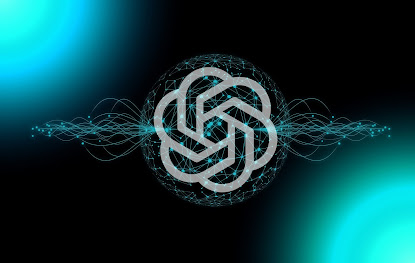
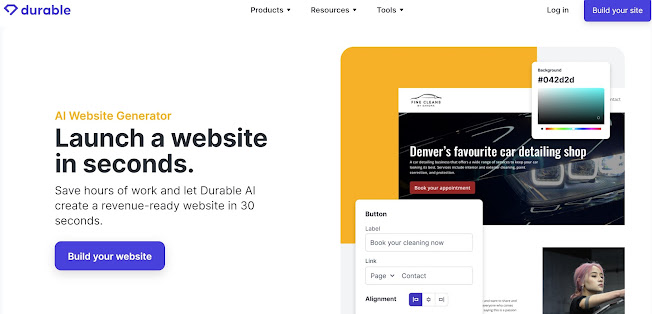


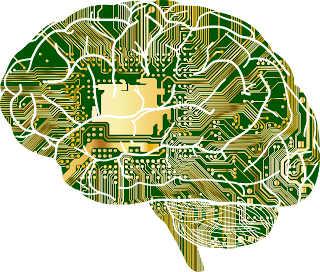





Comments
Post a Comment